With limited marketing budgets and recognition, getting noticed often depends on how easily your audience can find you online. That's what search engine optimization can help you with: climbing search engine rankings and reaching the right people at the right time.
But SEO isn’t just about keywords or backlinks. One often-overlooked but highly impactful aspect is how you structure your headings. In this guide, we’ll break down the best practices for SEO-friendly headings that improve your content’s readability, help search engines prioritize you, ultimately driving more traffic your way.
What is a Heading?
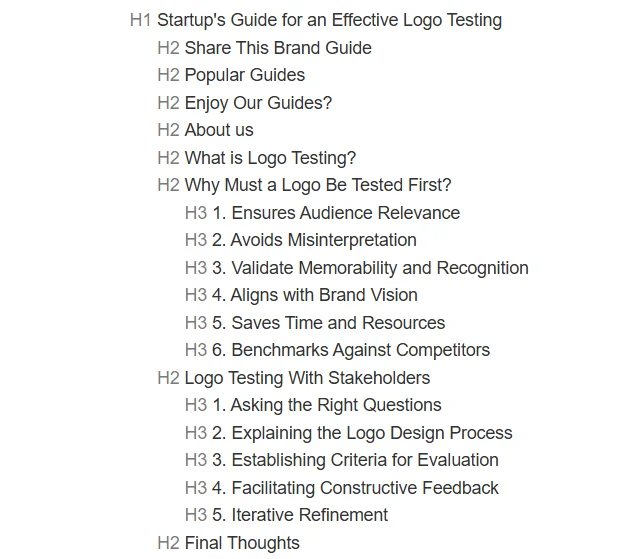
For SEO and content marketing, a heading is a short, descriptive title that introduces the topic of a section within a webpage or article. Headings guide readers through your content, breaking it into clear, readable segments and making it easier to scan and digest. Their purpose goes beyond readability — they also signal your content's structure and main topics to search engines.
Headings are structured using HTML header tags, such as H1, H2, H3, and so on, which help define a clear hierarchy of information on the web page. Here's how these tags work:
- H1: This is typically the page's main title and should only appear once. It tells search engines what the page is primarily about.
- H2: These are used for main section titles and help organize your content beneath the H1.
- H3 and lower: These support further sub-sections under H2 headings, creating a layered structure.
Using SEO header tags correctly helps users and search engines navigate your content, improving your SEO and user experience.
What Makes Headings Important for SEO?

Here’s a closer look at why headings are so important for SEO:
1. They Improve Content Readability
Headings make your content easier to read and scan. Most online visitors don’t read every word — they skim to find the information they need. Well-placed headings help guide the reader through the page, allowing them to understand the main points quickly.
This improves user engagement and keeps visitors on your site longer, sending positive signals to search engines.
2. They Provide Keyword Opportunities

Search engines pay close attention to headings when crawling your site. Including relevant keywords in your headings — naturally and without keyword stuffing — helps reinforce the topic of your content.
When your headings align with what users are searching for, your page becomes more likely to appear in relevant search results.
3. They Signal Content Structure To Search Engines
HTML heading tags (like H1, H2, and H3) create a clear hierarchy on your page. This structure tells search engines which parts of your content are the most important, and how different sections relate.
A clear hierarchy improves how your page is indexed and increases the likelihood of ranking well for specific search terms.
4. They Enhance Accessibility

Heading tags are essential for users relying on screen readers or other assistive technologies. They act as navigation points, allowing users to skip directly to the sections that matter most to them.
Proper use of headings ensures that your content is inclusive and usable by all. They not only fulfills accessibility standards but also boosts your site’s overall quality rating in the eyes of search engines.
5. They Increase The Chances Of Featured Snippets
Google often pulls information from well-structured content to display in featured snippets — the boxed answers shown at the top of some search results. Headings that clearly define sections (like FAQs, how-tos, or lists) make it easier for search engines to extract relevant answers.
Optimizing your headings for clarity and relevance improves your chances of owning that top search real estate.
8 SEO Headings Best Practices

Creating effective headings is about making your content look clean while helping search engines understand your page. Here are the best practices that experts use to craft high-performing headings:
1. Use Only One H1 Per Page
The H1 tag is the most important page heading from an SEO and semantic HTML perspective. Think of it as the title of a book—it should clearly and accurately define the main subject of your content.
Every page should contain only one H1 tag, typically wrapping around the page’s primary title or headline.
From a technical standpoint, using a single H1 helps search engine crawlers identify your page's primary focus without confusion. While some modern search engines can handle multiple H1s, sticking to one ensures a clean, predictable structure, especially for older algorithms and assistive technologies.
It's also good practice for content clarity and user experience. Also, for easier visibility, place your primary keyword near the beginning of the H1 to boost SEO relevance.
2. Follow a Logical Heading Structure
Headings are structured using HTML tags from H1 to H6, forming a hierarchical outline of your content. A proper structure ensures that search engines and screen readers can accurately interpret the importance and relationship of each section.
Here’s a simple breakdown:
- H1: Page title (used once)
- H2: Main sections
- H3: Subsections under H2
- H4 to H6: Further sub-levels, if needed
Skipping levels (e.g., jumping from H2 to H4) disorganizes or misleads the hierarchical structure. Browsers may still render them visually, but structurally, it disrupts how content is parsed and indexed.
3. Keep Headings Clear and Concise

Headings should act as navigational signposts for your readers. Clarity is key — aim to summarize the section in a few precise words that reflect its content. This helps users scan the page efficiently and encourages deeper engagement.
From an SEO perspective, concise headings help search engines understand the topical flow of your content. Avoid filler words, jargon, or overly clever phrasing that sacrifices clarity. Think about how your users — and search bots — will interpret each heading at a glance.
For example, instead of “Here’s Something You Might Want to Know About Onboarding,” write “Onboarding Basics” or “How Our Onboarding Process Works.”
4. Include Relevant Keywords
Headings are for targeting keywords and search engine algorithms, but only when they fit organically. Search engines consider heading tags indicators of topic relevance, so using keywords strategically can improve rankings, especially when placed in H1 or H2 tags.
However, avoid keyword stuffing. Search algorithms are sophisticated enough to recognize unnatural or repetitive use. Instead, incorporate keywords naturally, use variations, synonyms, or long-tail keywords that align with user intent.
- Bad Heading: “Email Marketing Email Marketing Tools Best Email Marketing”
- Good Heading: “Top Email Marketing Tools for Small Businesses”
Search engines want to deliver quality results to users. Well-written headings with meaningful keywords signal that your content is useful, readable, and authoritative.
5. Make Headings Engaging and Informative

Your headings should label sections, sparking curiosity and making readers want to keep scrolling. Each heading should hint at the value the reader will get from that section.
From an SEO angle, engaging headings improve dwell time (how long users stay on your page), a positive behavioral signal to search engines. If readers quickly find what they’re looking for because your headings are well-written and compelling, they’re more likely to stay, click, and convert.
- Example: Instead of “Features,” try “5 Powerful Features That Make This App Stand Out.”
Also, remember that headings often appear in table of contents plugins, search snippets, or screen reader outlines — so they should make sense even out of context.
6. Don’t Use Headings Just for Style
Headings should be used for semantic structure, too. A common mistake is using H2 or H3 tags to make text bold or larger. This might be fine to look at, but it can confuse screen readers and search engines that rely on proper heading structure to interpret your content.
For styling text that isn’t a section heading, use CSS classes instead (e.g., .section-title, .bold-text, etc.). Reserve heading tags only for their intended purpose — organizing content hierarchy.
Misuse Example:
- <h3>Click here to subscribe now!</h3> — This is a CTA, not a section heading. It should be styled with a <p> or <span> and CSS.
Misusing heading tags dilutes your content structure and can negatively affect accessibility and SEO.
7. Optimize for Featured Snippets

Featured snippets — also known as Position Zero — are selected search engine results that appear in a special box at the top of Google search results. Structuring your content with clear, descriptive headings increases your chances of being featured.
Format the content under the heading in a clean, structured way — bullet points, short paragraphs, or tables work best. Use headings to introduce direct answers, lists, or concise explanations.
For example, starting a section with a heading like “How to Create a Landing Page” followed by step-by-step instructions is ideal for snippet inclusion.
Search engines scan headings to detect snippet-worthy content, so use:
- Questions (e.g., “What Is Content Marketing?”)
- Numbered lists (e.g., “5 Steps to Improve App Retention”)
- How-to phrases (e.g., “How to Set Up Your Google Analytics”)
8. Make Your Headings Accessible
Accessibility is not just good practice — it’s essential for inclusive design and can directly affect your SEO. Properly structured headings provide navigational landmarks for people using screen readers, allowing them to skim and jump between sections easily.
Here’s what to keep in mind:
- Always use actual HTML heading tags (H1 to H6) — not styled paragraphs or spans.
- Maintain consistent order so screen readers can interpret the hierarchy.
- Avoid skipping levels (don’t go from H2 to H4 without an H3 in between).
Search engines increasingly reward sites that are user-friendly and accessible, so building with accessibility in mind helps you comply with WCAG standards and reinforces your technical SEO. Use browser extensions like WAVE or Axe to check if your heading structure is accessible.
FAQs
1. How do I optimize heading tags for SEO?
- Use one H1 tag per page to represent the main topic.
- Follow a clear hierarchy: Use H2 for major sections, H3 for subsections, and so on.
- Include relevant keywords naturally in your headings.
- Make headings concise and descriptive so both readers and search engines understand the content structure.
- Avoid using headings purely for styling — use them only for content organization.
Properly optimized headings improve crawlability, accessibility, and user engagement — all important SEO factors.
2. How many header tags should I have for SEO?
A well-structured page content typically includes:
- 1 H1 as the title tag
- Multiple H2s to separate main topics or sections
- Optional H3s or lower levels for detailed subtopics
As a general guideline:
- A 500–800 word article may include 3–5 headings.
- Long-form content (1,500+ words) may include 8–10+ headings.
- Focus on logical flow and readability, not a set number.
3. What is a good number of keywords for SEO?
There’s no perfect number, but here are the best practices:
- Focus on one primary keyword per page.
- Include 2–4 secondary keywords or variations (also called LSI or semantically related keywords).
- Maintain a natural keyword density — aim for around 1–2% for the primary keyword.
Always prioritize user intent and readability over keyword count. Keyword stuffing can harm SEO rather than help it.
4. What is the headline limit for SEO?
For meta titles (SEO titles):
- The ideal length is 50–60 characters to avoid being cut off in search results.
For headings within content (like H1, H2, etc.):
- There’s no strict limit, but keep them under 70 characters for readability and SEO clarity.
Shorter, keyword-relevant headings tend to perform better in user engagement and snippet visibility.
Final Thoughts
Headings might seem small, but they carry significant weight in user experience and SEO performance. When used strategically, headings help search engines understand your content, improve accessibility, and guide your target audience smoothly through your page — all of which contribute to higher visibility and better engagement.
Need help optimizing your website's SEO and content structure? Let us know how Evolv can help you!
Want to learn more about digital brand-building? Check out our blogs!







